Generating a Secure VAPID Key for a Node.js Project
VAPID stands for Voluntary Application Server Identification for Web Push. It is a set of specifications that allows you to identify your server and send push notifications to web applications through the Web Push Protocol.
VAPID is a widely used standard for identifying servers and sending push notifications in web applications. VAPID keys are a public and private key pair that is used to authenticate the server and encrypt the push notification payload.
In this article, we will look at a few ways you can generate a Secure VAPID Key for a node.js project.
Ways to Generate VAPID keys.
Using the web-push library
web-push is a popular npm package for implementing Web Push in node.js applications. It provides a simple API for generating and sending push notifications, as well as a set of utilities for managing VAPID keys and subscriptions.
To generate a VAPID key pair using the web-push library, you can use the generateVAPIDKeys() function as shown below:
const webpush = require('web-push');
const vapidKeys = webpush.generateVAPIDKeys();
console.log(vapidKeys);
This will generate a VAPID key pair in the form of an object with publicKey and privateKey properties. You can then use these keys to send push notifications to your web application's subscribers.
Here's an example of how you can use the web-push library to send a push notification to a subscriber:
const subscription = {
endpoint: 'https://fcm.googleapis.com/fcm/send/...',
keys: {
auth: '...',
p256dh: '...'
}
};
const payload = 'Hello, World!';
webpush.sendNotification(subscription, payload, {
vapidDetails: {
subject: 'mailto:sender@example.com',
publicKey: vapidKeys.publicKey,
privateKey: vapidKeys.privateKey
}
}).catch(error => {
console.error(error.stack);
});
Using VapidKeys.com
Kindly visit Vapid, enter your email address, and then click the "Generate" button. You should get the JSON object that contains the subject which is your given email address.
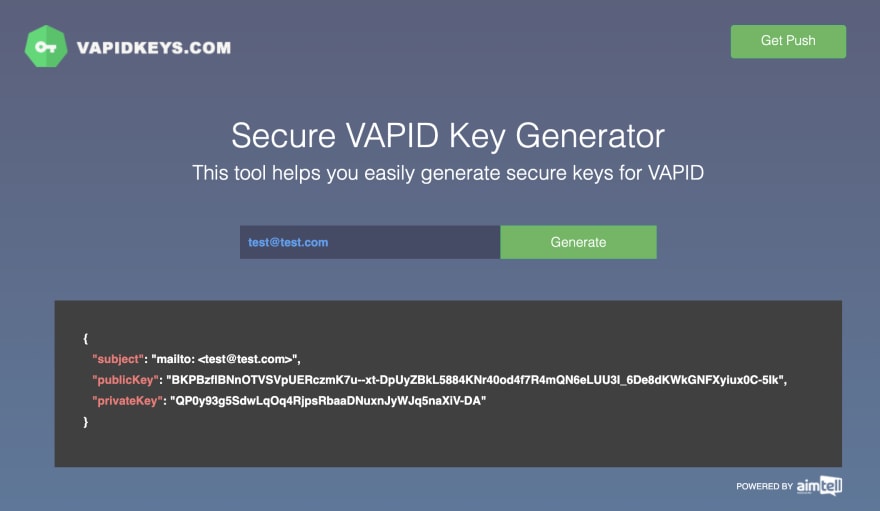
Using the Comand Line
If you don't want to use the online services, you can generate it through the command line. So open your terminal and enter this command.
./node_modules/.bin/web-push generate-vapid-keys
You should see a response in this format
=======================================
Public Key: BO4imRW5SYfMtEUyfwMrrxvzJjuoThJ1FNqiUX3Z0C93Ajdrhdy0rX5iwvGBWHffmH3nP-NhVsF5XXbnHxsUnrg
Private Key: yI31gBBUlJYKj_7wZmPZsLGFklxNMVSk_9UVpWBXEHc =======================================
Using the crypto module
The crypto module in node.js provides cryptographic functionality that includes a set of wrappers for OpenSSL's hash, HMAC, cipher, decipher, sign, and verify functions.
You can use the crypto module to generate a VAPID key pair by calling the createECDH() function and passing in the 'prime256v1' curve. Here's an example of how you can do this:
const crypto = require('crypto');
const ecdh = crypto.createECDH('prime256v1');
const publicKey = ecdh.generateKeys();
const privateKey = ecdh.getPrivateKey();
console.log({ publicKey, privateKey });
This will generate a VAPID key pair in the form of a Buffer object with the publicKey and privateKey properties. You can then use these keys to send push notifications to your web application's subscribers.
Using the openssl command-line tool
You can also generate a VAPID key pair using the [openssl] command-line tool, which is a widely used open-source implementation of the SSL and TLS protocols. To generate a VAPID key pair using openssl, you can use the following command:
openssl ecparam -genkey -name prime256v1 | openssl ec -out vapid_keypair.pem
This will generate a VAPID key pair in the PEM format and save it to a file called vapid_keypair.pem. You can then extract the public and private keys by calling the following commands:
openssl ec -in vapid_keypair.pem -pubout -out public_key.pem
openssl ec -in vapid_keypair.pem -out private_key.pem
You can then use these keys to send push notifications to your web application's subscribers.
Examples
Let's look at a few real-world examples of how VAPID keys are used in node.js applications.
A chat application
Imagine you are building a chat application using node.js and Web Push. You can use the VAPID key pair to send push notifications to your users whenever they receive a new message. Here's an example of how you can do this using the web-push library:
const webpush = require('web-push');
const vapidKeys = webpush.generateVAPIDKeys();
// Set the VAPID details for the application
webpush.setVapidDetails(
'mailto:sender@example.com',
vapidKeys.publicKey,
vapidKeys.privateKey
);
// Send a push notification to a subscriber
const subscription = {
endpoint: 'https://fcm.googleapis.com/fcm/send/...',
keys: {
auth: '...',
p256dh: '...'
}
};
const payload = 'You have a new message!';
webpush.sendNotification(subscription, payload).catch(error => {
console.error(error.stack);
});
A weather forecasting application
Imagine you are building a weather forecasting application using node.js and Web Push. You can use the VAPID key pair to send push notifications to your users whenever there is a weather alert in their area. Here's an example of how you can do this using the web-push library:
const webpush = require('web-push');
const vapidKeys = webpush.generateVAPIDKeys();
// Set the VAPID details for the application
webpush.setVapidDetails(
'mailto:sender@example.com',
vapidKeys.publicKey,
vapidKeys.privateKey
);
// Send a push notification to a subscriber
const subscription = {
endpoint: 'https://fcm.googleapis.com/fcm/send/...',
keys: {
auth: '...',
p256dh: '...'
}
};
const payload = 'There is a severe weather alert in your area!';
webpush.sendNotification(subscription, payload).catch(error => {
console.error(error.stack);
});
Conclusion
In this article, we looked at a few ways you can generate a Secure VAPID Key for a node.js project. We saw how to use the web-push library, the crypto module, and the openssl command-line tool to generate a VAPID key pair. We also looked at a few case studies to see how VAPID keys are used in real-world applications.
I hope this article has helped understand how to generate a Secure VAPID Key for your node.js project. If you have any questions or need further clarification, don't hesitate to ask. Good luck with your project!